Blog Archives
Appstore Free App Of The Week

AppStores free App for this week is a puzzle game titled rop.
Read the rest of this entry
Voice Calls now available on WhatsApp for iOS
![]()
When its calling feature hit Android gadgets a couple weeks ago, WhatsApp founder Brian Acton said the tool would make its way to iOS soon enough. Well, today’s the day. Read the rest of this entry
Receive Direct Messages from anyone on Twitter

Twitter has made changes to its direct message (DM) feature, now you can receive private messages from other users, even if you don’t follow them. The feature is available in the form of a new setting, which is turned off by default. Read the rest of this entry
WhatsApp hits 800 million users!!!

WhatsApp CEO Jan Koum announced on his Facebook page late last night that the messaging app now has 800 million monthly active users. That is a 33% increase since last August. By the end of the year, WhatsApp could have 1 billion monthly active users. That is a very important benchmark for the app. Read the rest of this entry
TOP APP THIS WEEK – Beam Messenger: Real Time Texting
The Beam Texting app is set to change the way we type. Why is that so? Read the rest of this entry
5 MOST POPULAR ANDROID AND iOS APPS FROM LAST WEEK
Welcome to this weeks edition of apps roundup and today I’m doing a combo of both Android and iOS apps for your reading pleasure.
Just to remind you, these apps are the ones that are most likely new, recommended or have recently been juiced(upgraded) and you can download the app by clicking on the featured image. Read the rest of this entry
Konga’s Shopping App Is Now Available on iOS Devices
Konga published an iOS version of its shopping app to the App Store yesterday. The Konga iOS App is a convenient, secure and fast way to access the full range of products and services on the Marketplace you’ve come to love. Discover the hottest deals on hundreds of thousands of unique items from thousands of sellers, with a single tap. Plus shop on the go anywhere, anytime.
“What happened to my data bundle”…The question people are all asking…
It’s no news that mobile data subscribers have been asking questions concerning their data usage. I saw a case of a reader who subscribed to a 4GB data plan valid for a month. In seven days the reader was disconnected with claims that he/she had exhausted the 4GB data allowance. Remember I stated the reader subscribed to a 4GB data plan. Please see the image below for a better explanation:
1 – The duration of time spent online
2 – Total amount of data used within 7 days
3 – Note that I now on WiFi and not my mobile data
I’m very sure a lot of people out there have the same question…”What happened to my mobile data?” or maybe for you “Where did it go?”
Note that the screen shot also says “Measured by your mobile device. Your service provider may account for data usage differently.”
We really don’t get any help from the customer care help lines as you’d always hear “Some of your apps refresh in the background especially your social media apps“. Yes they do, but most tablets and smartphones now give you the option to turn off unused apps so as to manage your data usage and also manage the amount of apps refreshing in the background. Turning off unused apps is now the way to go in managing both data and battery consumption for heavy users like me, but that doesn’t answer the question because after trying hard to manage data, we still find ourselves wondering where it all went.
To help manage and keep track of your data usage, download any Data Management app for your mobile device if your device doesn’t have one pre-installed or bundled.
Download My Data Manager for iOS and for Android and set a daily limit/budget for your data usage, hopefully this should help you keep track of your data usage and if possible, make a case with your Service Provider if you feel cheated.
Please feel free to drop your comments and if you have any problem we can help you with, we sure will.
Project Cider allows unmodified iOS apps to run on Android
Cider, an operating system compatibility layer, allows iOS applications to run natively on Android devices.
Developed by computer science students from Columbia University, Cider effectively tricks iOS apps into running on the Android kernel just as they would on Apple’s XNU kernel.
Quoting from the team’s recently published research paper, “Cider enhances the domestic operating system, Android, of a device with kernel-managed, per-thread personas to mimic the application binary interface of a foreign operating system, iOS, enabling it to run unmodified foreign binaries.” To achieve this, researchers used several binary compatibility techniques, including compile-time code adaptation, which allows unmodified iOS code to run on the host Android, and diplomatic functions, which enable iOS apps to tap into domestic libraries to interact with the Android’s device hardware and software.
In the video above, a Nexus 7 (2012) modified to run Cider on top of Android is able to open and run both regular Android apps and iOS apps such as Yelp or Apple iBooks.
As a work in progress, Cider suffers from some limitations. Apps that rely on features like the phone’s camera, GPS module, or Bluetooth either don’t work or have limited functionality. Further work is required to enable these features.
While the team says Cider removes the need for resource-intensive virtualization techniques, there’s still significant lag when running iOS apps. According to the research paper, this is due to the incomplete OpenGL ES implementation, but additional work could solve the issues.
For now, Cider is a prototype developed as a research project. The team has not announced any plans to continue the project, but cross-platform app compatibility is an area of intense interest, especially in the enterprise sector, making it possible for Cider to eventually become a full-fledged product.
from Android Authority http://ift.tt/1jcxNSv
How to Install iOS 8’s New Notification Center on iPads & iPhones Running iOS 7
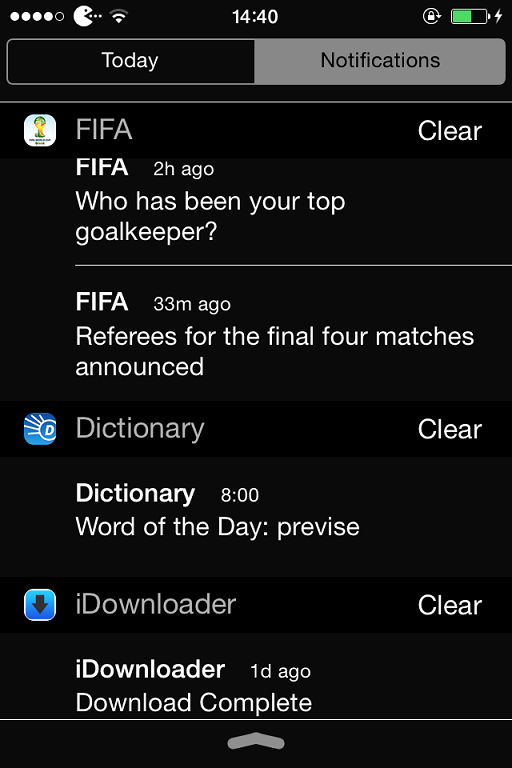 Unless you are or know a developer, you’ll have to wait until sometime in September for the official iOS 8 to hit your iPad or iPhone. However, that doesn’t mean you can’t get some of iOS 8’s new features on your iOS 7 device right now. For example, the new Notification Center, which I’ll show you how to install below.
Unless you are or know a developer, you’ll have to wait until sometime in September for the official iOS 8 to hit your iPad or iPhone. However, that doesn’t mean you can’t get some of iOS 8’s new features on your iOS 7 device right now. For example, the new Notification Center, which I’ll show you how to install below.
Step 1: Jailbreak iOS 7.1.X
For this to work, you’ll need to follow our guide on jailbreaking iOS 7.1, 7.1.1, or 7.1.2 on your iPad, iPhone, or iPod Touch. It’s as simple as connecting your phone to a computer and clicking a single button. Seriously, it takes less than two minutes if you’ve got fast internet. 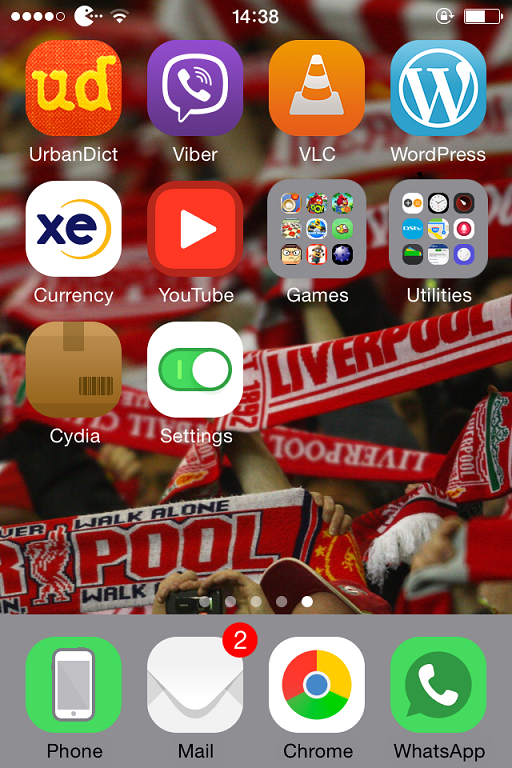
Step 2: Install Notific8 in Cydia
Once you’re jailbroken, open Cydia (the official app store for jailbroken devices) and Search for Notific8. Once you find it, tap on Notific8, then Install and Confirm. 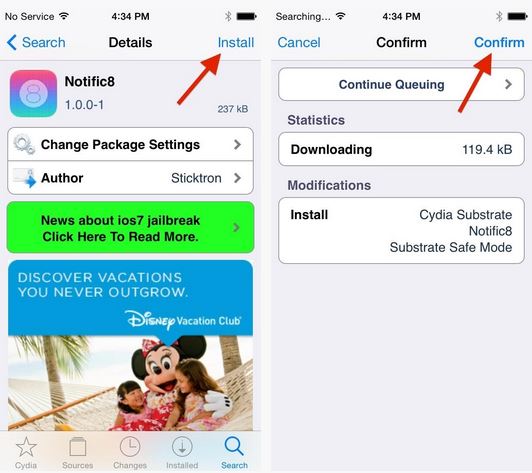 The download will start and the app will run. After which, select Restart Springboard for the effects to take place.
The download will start and the app will run. After which, select Restart Springboard for the effects to take place. 
New Notification Center
So what’s different? For starters, the All and Missed tabs are now combined into a single tab called Notifications.  Additionally, the gaussian blur is more transparent, widget and notification titles now have a background bar (a bit glitchy), and a new edit button exists at the bottom, which grants you quick access to your Notification Center settings (in iOS 8, it allows you to manage widgets). Developer Stricktron is looking to not only make improvements in the future, but also to add any changes made to iOS 8’s Notification Center as the beta builds progress.
Additionally, the gaussian blur is more transparent, widget and notification titles now have a background bar (a bit glitchy), and a new edit button exists at the bottom, which grants you quick access to your Notification Center settings (in iOS 8, it allows you to manage widgets). Developer Stricktron is looking to not only make improvements in the future, but also to add any changes made to iOS 8’s Notification Center as the beta builds progress.
Removing Notific8
To remove Notific8 and revert back to your old Notification Center, go back to Cydia, tap on Installed, select Notific8, and tap Modify -> Confirm ->Remove. 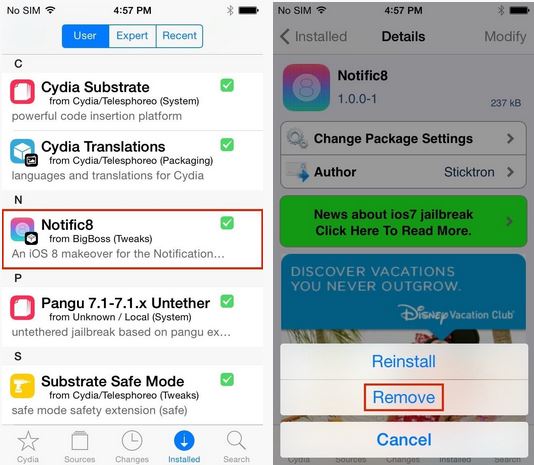 Then simply Restart Springboard so it’s completely removed.
Then simply Restart Springboard so it’s completely removed.




