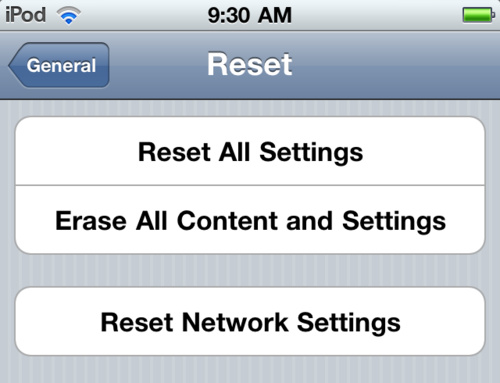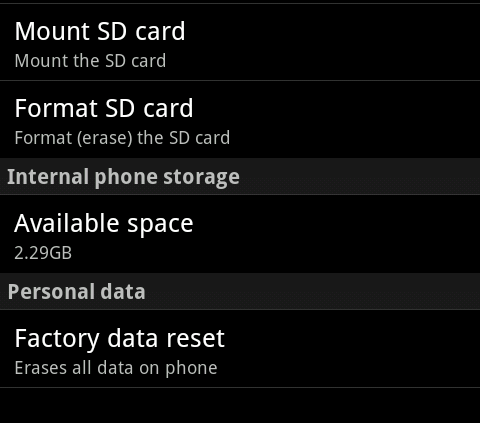Category Archives: Smartphones
Etisalat Nigeria Customers to get iPhone 6 and 6 Plus…
Nigeria’s most innovative telecommunications company, Etisalat Nigeria, today announced it will offer iPhone 6 and iPhone 6 Plus, the biggest advancements in iPhone history, beginning on Friday, 14 November 2014. Read the rest of this entry
iOS 8 IS ON ITS WAY!
Apple is preparing to give its products a much needed update with the announcement of the upcoming iOS 8 software update. According to Apple, iOS 8 is the biggest iOS release ever and will be aimed at spicing things up for developers as well as consumers. Read the rest of this entry
Nokia’s New Charger Tells You When Your Phone Needs Juice
Microsoft has big plans to expand the appeal of Windows Phone 8, and two new mid-range Nokia Lumia handsets are only the start. Two slick new gadgets and a Lumia-centric software update could make Windows Phone an even more attractive option.
Ever forget to plug in your phone before bed? The new Nokia Wireless Charging Plate could permanently solve that. Read the rest of this entry
Microsoft, Mansard Insurance Partner to Unveil Lumia 930 in Nigeria
Microsoft has announced that its latest addition to the Lumia range of smartphones, the Lumia 930, running Windows Phone 8.1 is now available in Nigeria.
The Lumia 930 smartphone comes with the best of Microsoft built in work and play features such as Microsoft Excel, Microsoft Word, Microsoft PowerPoint, XBOX, Skype and Read the rest of this entry
Are your naked selfies safe? Researchers recover 100s of nude photos from second-hand smartphones
Security researchers have warned that the “factory reset” function on Android handsets fails to properly delete data after retrieving more than a thousand photos of men and women in “various stages of undress” from second-hand phones.
The study conducted by Avast used advanced data retrieval techniques to recover data from 20 second-hand smartphone purchased from eBay.
More than 40,000 photos were recovered including “more than 250 selfies of what appear to be the previous owner’s manhood”. The researchers were able to identify the previous owners of four of the 20 handsets, and described the amount of data retrieved as “astonishing”.
Avast say that the problem stems from the method of data deletion used by the handsets, with the ‘factory reset’ option only deleting the directory that points to the location of the data – rather than the data itself.
A Google spokesperson defended the OS, telling technology site Ars Technica that the researchers must have been using older Android devices and that their findings did not “reflect the security protections in Android versions that are used by 85% of users.”
This statistic suggests that Android users running version 4.0 and later should be safe using built-in data wipe functions, although Google also recommends enabling encryption on their smartphones – an option available under Settings and then Security.
Extra security conscious users can even load ‘dummy data’ onto their phone following a factory reset and then deleting that set of data that before putting the device for sale online.
For iOS users encryption is built in, with all Apple devices apart from the original iPhone, iPhone 3G, and first two generations of the iPod touch using Advanced Encryption Standard (AES) to secure data.
What Should I Do With My Phone Before I Sell It?
If you’re passing on an old Android handset to someone else, you may want to go further than using the default data wipe tools. According to a new report, they don’t effectively remove all of your personal data.
In a small study, security company Avast purchased 20 Android smartphones from eBay which had been supposedly cleared of personal data. But they managed to recover over 40,000 photos (including 250 nude selfies), 750 emails and text messages, 250 contacts, the identities of four phones’ previous owners, and one completed loan application. Eep.
The problem is that the default data wipe tools only cleans phones “at the application layer” — which means that data can still be recovered using drive-imaging programs (like Forensic Toolkit, which is free to download). Instead, anyone choosing to pass on their phone should completely wipe their handset. The best way to do that?
What Should I Do With My Phone Before I Sell It?
It’s surprising how many people sell their phones without doing anything to remove private data. Selling your phone to a stranger as-is gives that stranger access all your music, email, text messages and other data for a few hundred dollars. To make sure your private data’s safe, you’ll want to do a full wipe of your phone before you sell it off. This is actually very easy to do, on both the iPhone or Android. Here’s how:
How to Wipe an iPhone
Wiping the iPhone is incredibly simple. Just head into the Settings app on your phone, go to the General section, and scroll all the way down to the bottom of the menu. You should see a button that says “Reset”. Tap that and hit the “Erase All Content and Settings” button. This will do a full wipe of all your media, settings and other data, so your phone is just like it was out of the box for your new buyer.
For what it’s worth, you can also plug it into iTunes and hit the “Restore” button. This is nice if you want to make one last backup before you wipe, since you’ll have to be in iTunes anyway. Either method should work fine. Note that both methods will also un-jailbreak your phone, if it was jailbroken.
How to Wipe an Android Phone
Android phones are easy to wipe, but require a few more button taps. Unlike the iPhone, your Android phone has multiple hard drives inside it. It has its internal memory, where most of your apps and system settings are stored, and your SD card, where your music, pictures, and some app settings are stored. Some phones, like the Droid Incredible, even have two SD cards. So, when wiping, you want to make sure you get everything.
If your SD card came with your phone, I’d recommend wiping it and selling it with the phone. If you bought your SD card separately, though, you might as well keep it for yourself and use it on your next phone (unless you want to sell it with your phone and bring up the price a bit). If you’re keeping it, you don’t need to wipe it. However, if your phone did come with an SD card, whether it’s the one you’re using right now or not, it’s a good idea to pop it in, wipe it, and sell it with the phone.
To wipe your phone, head into Settings > SD & Phone Storage. First, hit the “Unmount SD Card” option. When it finishes unmounting the card, you’ll see the “Format SD Card” button will no longer be greyed out. Click on that to wipe your SD card. When that’s done, hit the “Factory Data Reset” button. This will erase all your other data, and return your phone to what it was like when you bought it. If you have a Droid Incredible or other two-SD-card phone, you should have a third option to wipe that internal storage, which you’ll also want to do.
Note that if you have a rooted phone, this process will not remove root, and it won’t remove any custom ROMs you’re running. To do that, you’ll need to use a program like Motorola’s RSD Lite (if you have a Motorola phone) to fully wipe your phone. You may need a different program depending on your manufacturer. That said, you could also sell your phone as rooted — some people prefer to buy their phone pre-rooted, and there are online sellers that support selling rooted and ROMed phones.
That’s it! It’s very simple to prepare your phone for sale, and you don’t need to do that much to keep your data safe. Enjoy your new phone!
Google Announces Two New Directions for Android
Google announced that it’s taking Android in two new directions: into developing markets, and into the virtual depth of the screen.
The first initiative, Android One, aims to make smartphones more than a First World problem. Although Android now has more than a billion 30-day active users, Senior Vice President Sundar Pichai said, in markets like India “less than 10 percent of the population have access to smartphones.”
With Android One, Google is providing detailed recipes for manufacturers to follow to build “high-quality affordable smartphones.” For example, one such model for the Indian market will feature dual SIM card slots (a common feature in other markets but absent in the U.S.), a 4.5-inch screen, a memory-card slot, an FM radio — and a price under $100.
Android One phones will feature stock Android software that gets updated on Google’s schedule, not a manufacturer’s or a wireless carrier’s. I wonder if there will be a black market for them in the U.S.?
The next version of Android so far known only as “L,” will in turn feature a “material design” interface that aims to add a sense of depth and motion to everyday interactions. Said Design Vice President Matias Duarte in what seemed in part a critique of the “flat” design Apple adopted with iOS 7: “Those seams and shadows provide meaning about what you can touch and move.”
L’s version of the Chrome browser will further blur the boundary between the Web and apps. Search results can open directly into installed apps, and the recent-apps menu will break out individual tabs.
Notifications in L will move deeper into the lock screen, allowing you to deal with them faster. What if you’re among the minority to have a passcode or pattern lock on the screen? L will allow you to disable the screen lock if the phone sees it’s in a designated location or is next to a trusted Bluetooth device like a smartwatch.
That screen-lock bypass borrows from long-standing third-party apps, and two other key features in L take inspiration from other companies’ efforts.
First, L’s battery-life improvements include a battery-saver mode, something like in recent Samsung and HTC phones, which you can invoke yourself or have the phone do automatically. Presenter Dave Burke, a director of engineering, alluded to the surprise appearance of a protester in the hall: “It’s really great if you’re about to embark on a long hike, or maybe a long protest.”
Second, L will add “factory reset protection” to ensure that a lost or stolen phone can’t be wiped and reset — a kill-switch feature to match the one in iOS 7 that seems to have driven down iPhone thefts in New York, San Francisco, and London.
“What happened to my data bundle”…The question people are all asking…
It’s no news that mobile data subscribers have been asking questions concerning their data usage. I saw a case of a reader who subscribed to a 4GB data plan valid for a month. In seven days the reader was disconnected with claims that he/she had exhausted the 4GB data allowance. Remember I stated the reader subscribed to a 4GB data plan. Please see the image below for a better explanation:
1 – The duration of time spent online
2 – Total amount of data used within 7 days
3 – Note that I now on WiFi and not my mobile data
I’m very sure a lot of people out there have the same question…”What happened to my mobile data?” or maybe for you “Where did it go?”
Note that the screen shot also says “Measured by your mobile device. Your service provider may account for data usage differently.”
We really don’t get any help from the customer care help lines as you’d always hear “Some of your apps refresh in the background especially your social media apps“. Yes they do, but most tablets and smartphones now give you the option to turn off unused apps so as to manage your data usage and also manage the amount of apps refreshing in the background. Turning off unused apps is now the way to go in managing both data and battery consumption for heavy users like me, but that doesn’t answer the question because after trying hard to manage data, we still find ourselves wondering where it all went.
To help manage and keep track of your data usage, download any Data Management app for your mobile device if your device doesn’t have one pre-installed or bundled.
Download My Data Manager for iOS and for Android and set a daily limit/budget for your data usage, hopefully this should help you keep track of your data usage and if possible, make a case with your Service Provider if you feel cheated.
Please feel free to drop your comments and if you have any problem we can help you with, we sure will.
Samsung’s new iPhone-bashing ad is more true than Apple wants to admit [Watch]
Bashing the iPhone has been good business for Samsung, which has regularly run hugely successful ad campaigns that roast iPhone fans for being mindless sheep. Not one to mess with a winning formula, Samsung is at it again with a new ad called “Wall Huggers” that ridicules the iPhone’s inferior battery power and shows several iPhone fans sitting by walls at an airport to make sure that their devices don’t quickly get drained of battery life.
Unfortunately for Apple, there’s a good deal of truth to this. Over the last year, multiple battery test studies from PCMag, and LaptopMag have all found that flagship phones from Samsung and HTC get significantly higher overall battery life than the iPhone. In fact, looking at the Which? study that specifically examined battery life for Internet use, we can see that the iPhone 5s was behind every other major smartphone released last year, including the Galaxy S4, the HTC One, the BlackBerry Z10 and the Nokia Lumia 1020.
This is a potentially important issue that Apple might want to pay attention to, particularly because surveys of prospective buyers have repeatedly shown that battery life is one of the single most important things people look for in a smartphone. Although no company has been successful in marketing their phones’ battery lives as a key selling point so far, we wouldn’t be surprised if Samsung can pull it off.